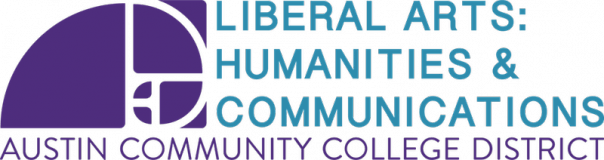How Can We Help?
What’s up with Blackboard shells?
You may hear a lot of talk about Blackboard shells. What’s the big deal with Blackboard shells? (And what are they? Pasta colored with squid ink?)
Think of a Blackboard (BB) “shell” as a template plus some instructional content, like handouts, quizzes, a group project, etc. Essentially, it’s a BB classroom that isn’t connected to a section, so it’s not going to have students enrolled. It’s for professors to share instructional artifacts (like handouts and quizzes).
Why, you might be thinking, should we use a BB shell to share stuff rather than a Google drive or email?
Good question. Mainly, it’s about efficiency.
The advantage of a BB course shell is that any instructional artifact loaded into the shell is available for another prof to copy directly into their own BB course.
Let’s say I’ve made a quiz in BB over a common topic for a course. If I copy my quiz into the shell for that course, then you can just copy that quiz directly into BB with all its functionality. In other words, if you copy a quiz into your course, it just needs to be linked and activated to work for your students — an instant assignment.
Google drive is great for static artifacts like handouts, worksheets, etc., but even those are somewhat easier to copy into BB from a BB shell. Suppose I’ve made a pdf worksheet for my class. If I put it in the shell with 30 other handouts and worksheets, then you can actually pick and choose — ordering off a menu — which things to copy into their own courses. No downloading and uploading — just copy and switch it on.
NOTE: I would say that this involves intermediate BB skills, so it may be a steeper learning curve than a professor or department may want to tackle for crisis management — and that’s just fine. Scylla and Charybdis, and all that.