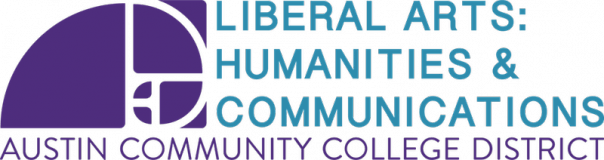How Can We Help?
Matthew’s Guide to VC Ediquette
Here are a few tips on making VC meetings and classes more productive. At the end, I also throw in a few Zoom tips.
- Share your space and time mindfully
- Prepare for VC: clear time and space for the class (deal with distractions, etc.)
- Be generous with your attention and focus (avoid multitasking and side conversations)
- Raise a hand if you want the floor (literally or with the “raise hand” function)
- Use the chat!
- Audio and mic
- Mute your mic when not speaking (helps cut down on feedback)
- Consider a headset or earbuds with a mic, if you have one
- Speak clearly into your mic (but use your inside voice)
- Take turns speaking
- If you phone in, identify yourself before you speak. (We can’t see you!)
- Be courteous
- You’re on camera!
- Try to avoid a window or light source in the background
- Wear medium to dark solid colors (white is rough!)
- Look at the camera when speaking
- Keep movements natural but minimal
- Think about what you may be broadcasting!
Challenges
- Tech: do you have the right technology for the coursework?
- Internet/data: Do you have reliable internet or enough data on your plan?
- Skills: Do you know how to use the tools (VC, but also, Google Docs, other stuff)
- Space/time: Are you managing the time and space needed for VC class and coursework?
Resources
EARS COVID-19 Online Transition Resources (http://ears.acclahc.org)
Zoom tips and tricks
- Look at the invitation for ways to join.
- You can call in!
- Control strip (bottom)
- Mic
- Camera
- Participants
- Chat
- Reactions
- Side panel
- Participants and chat appears here
- You can open or close the panels, depending on what you want to see
- Participants and chat appears here