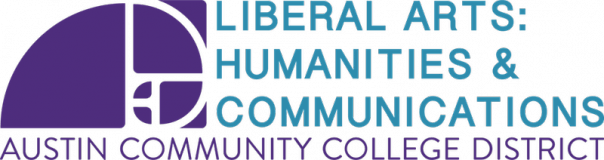How Can We Help?
How to vote on electionbuddy.com
In this tutorial, I’ll step through how to vote in an election on electionbuddy.com. Before I start the tutorial, let me remind you that electionbuddy.com provides the same level of encryption as banks and other financial institutions, and because it uses a secret token system, no one can discover how you voted unless you decide to reveal that information. Each token can only be used once, and you will receive a receipt notice with a unique voter verification code. This code enables you to make yourself with the voter IDs in the data, but voter IDs are store anonymously. In other words, the only way I could determine how you voted is by knowing your voter ID, and only you have a copy of it.
On the communication side, electionbuddy.com does make use of email to send voters their unique tokens, so you must practice good cybersecurity on your end as well.
Tutorial: How to vote
When the election begins, you will receive an email from electionbuddy.com, like this:
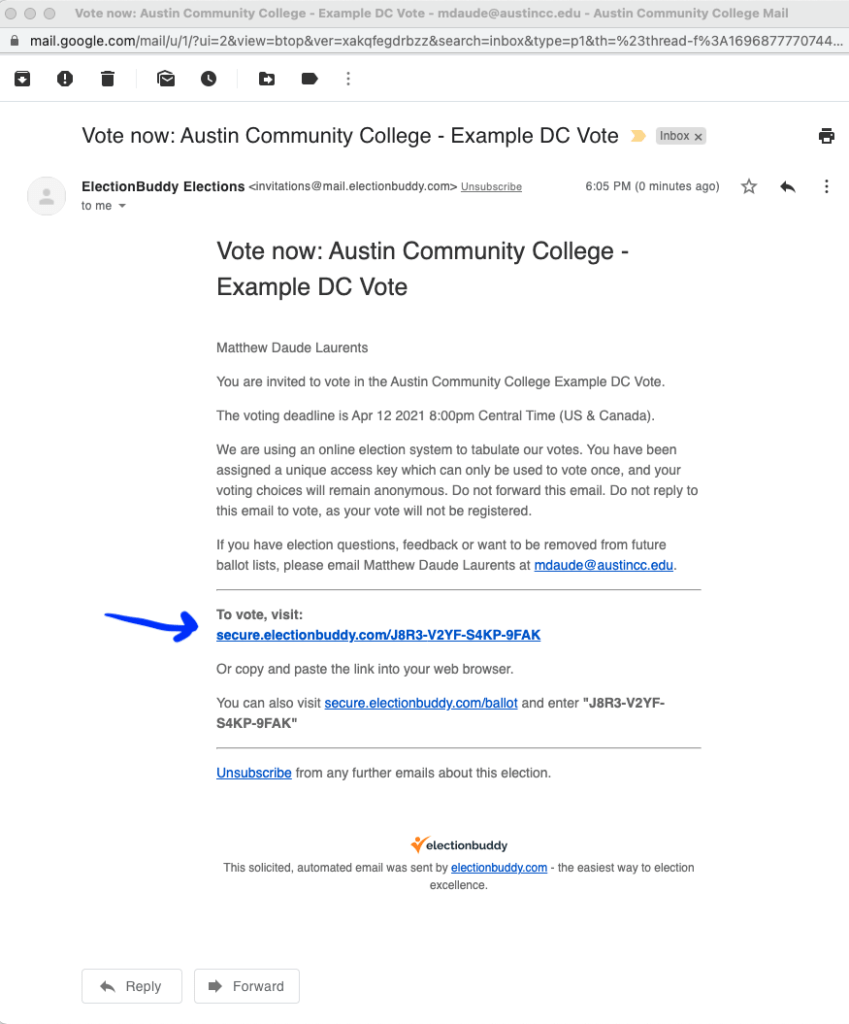
Click the link to go to the ballot. You can also open secure.electionbuddy.com/ballot and enter your token.
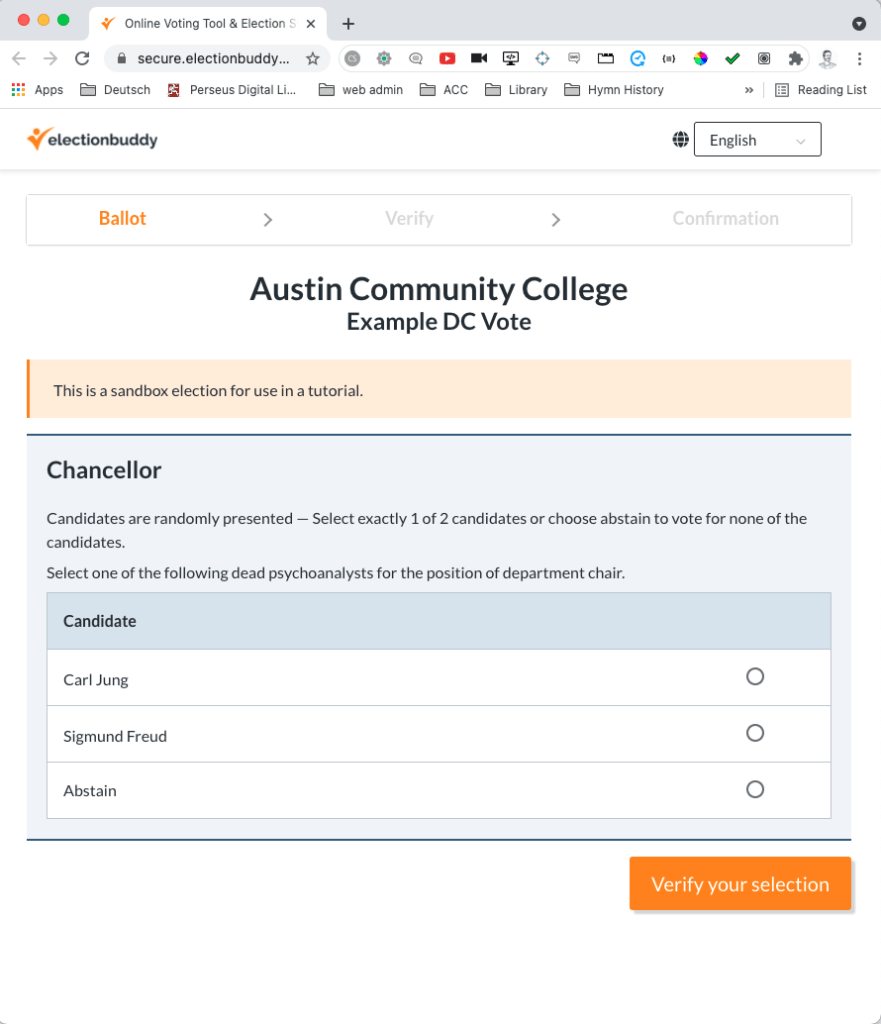
This is your ballot. In this example, you have three choices, two of which are dead psychoanalysts. You can also abstain. Make your selection and click Verify.
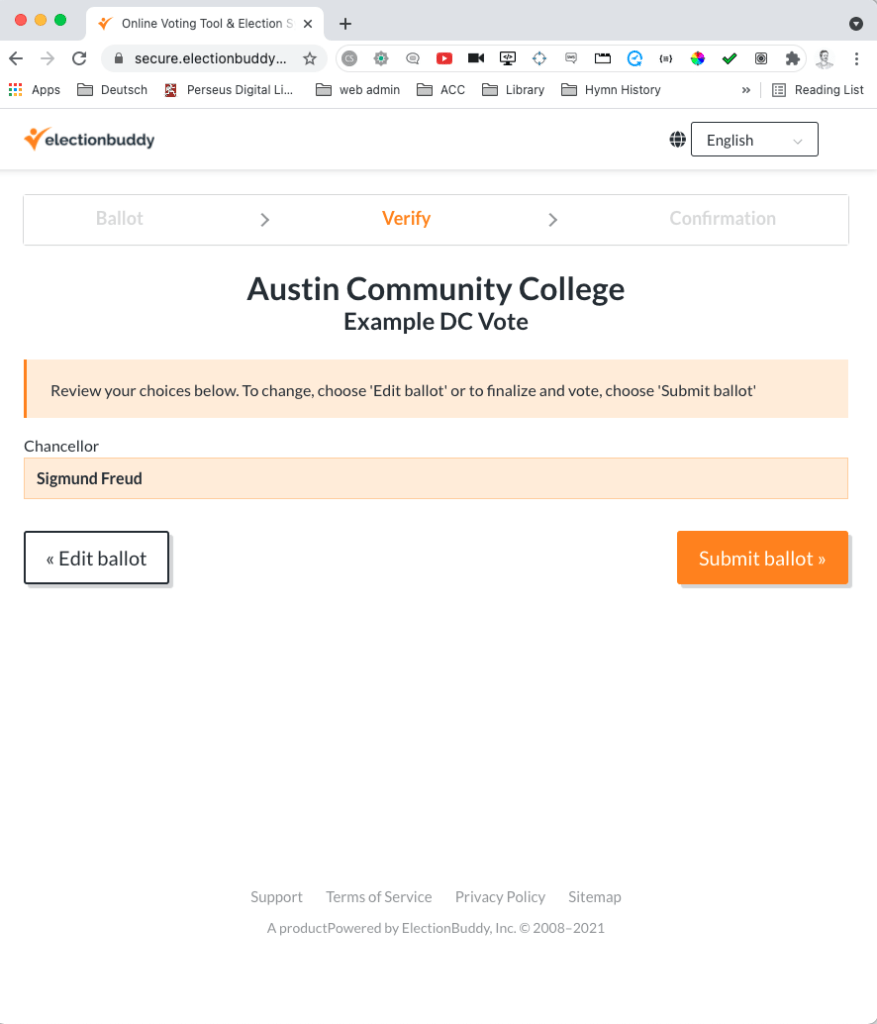
As you see here, I have voted for Sigmund Freud. Once you submit your ballot, there’s no way to take it back or change your vote. Verify your choice carefully and then submit your ballot.
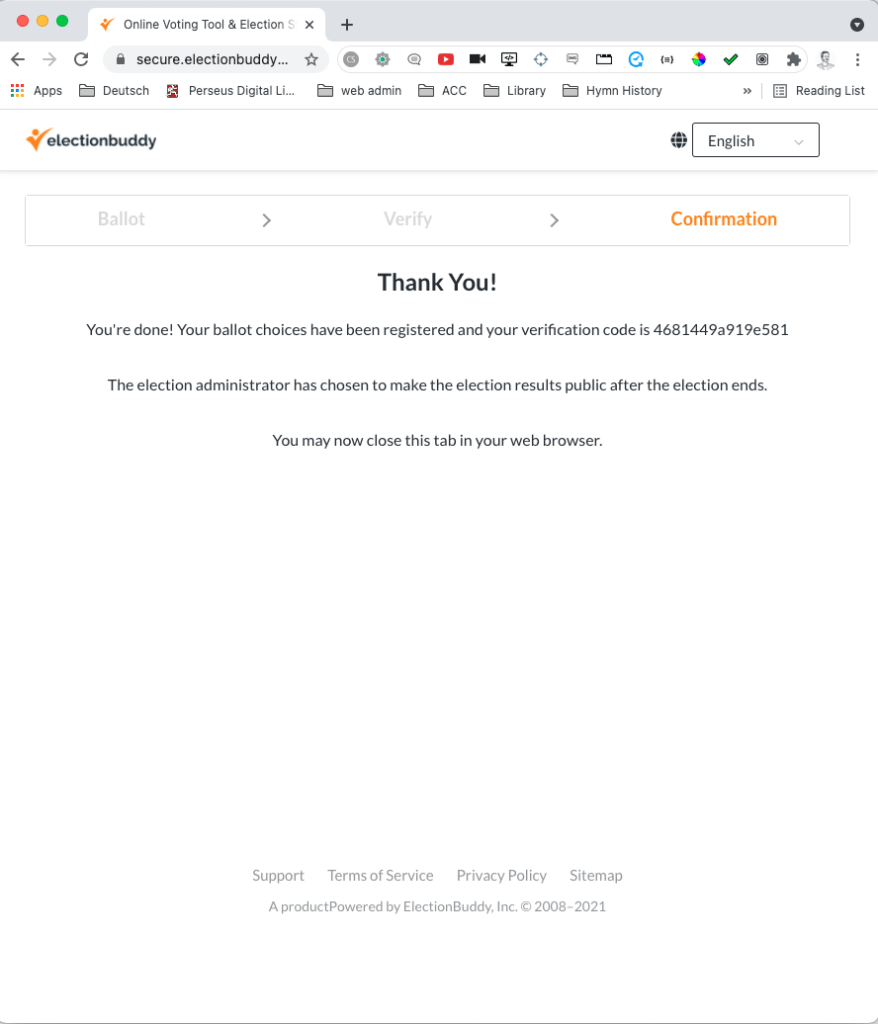
You will see this confirmation after you submit your ballot. At this point, your ballot cannot be changed. Close the browser window and have a look in your inbox. You should receive a voter receipt, like this:
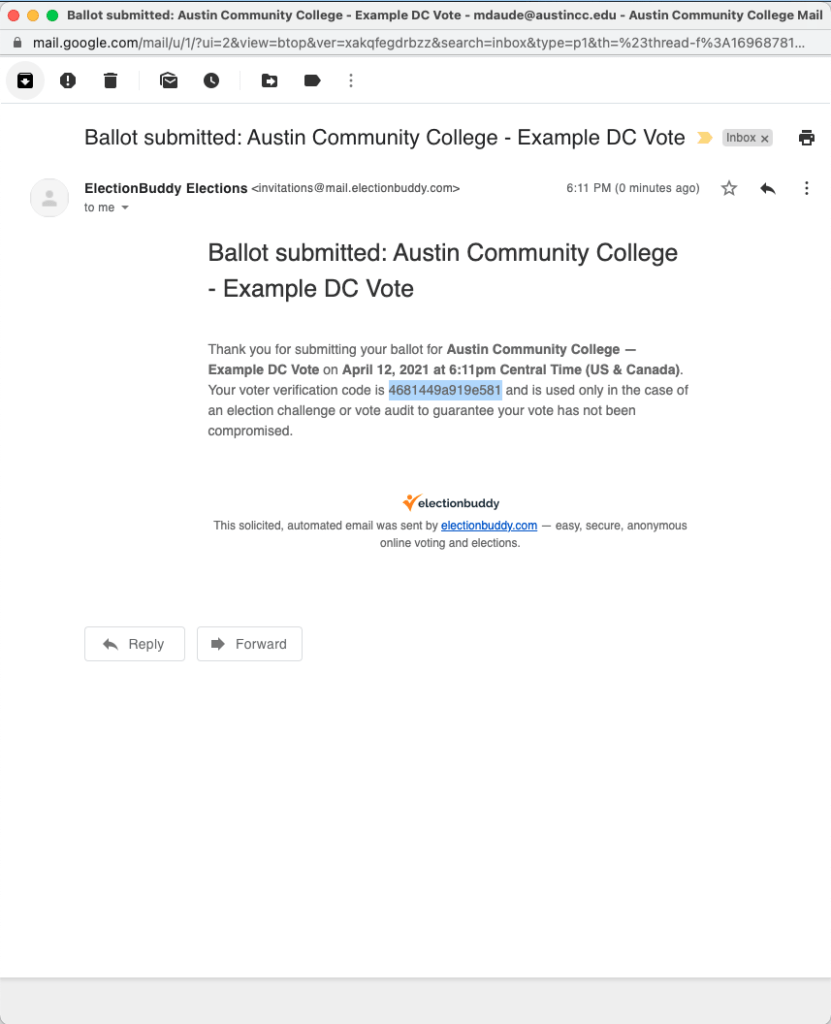
This email confirms receipt of your ballot. It also includes your unique voter verification code. You are the only one who knows the identity of the voter with this verification code. In the unlikely event we need to audit the vote, without this verification code, we can only ascertain whether voters submitted a ballot; the individual ballots cannot be linked to a voter. Only individual voters have their codes — they are not linked to your name or email address once this receipt is sent to you.
That’s it! When the voting period ends, Election Coordinators will review and screenshot the final tally of votes for your department’s election. I will also make an independent screenshot, and we will publish both screenshots to verify the results of the election. Election Coordinators will announce the results of the election within two weeks of the close of the voting period.